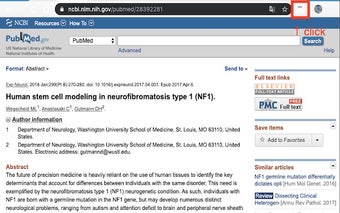STAR: Herramienta de soporte para acceder a recursos
STAR is a support tool designed to assist with document duplication and accessing OA (Open Access) papers. Once installed, an icon appears in the top of your browser. Clicking on the icon and selecting "Options" opens a window where you can input various initial settings. After entering the settings, click the "Save" button. The initial configuration options include:
- [Send to] Email recipient
- [Send to (CC)] Email recipient (CC)
- Subject: Subject line (default is "Article Request")
- Others: Text to be included at the beginning of the email
- Alert Message: Text to be displayed as a notification in the browser (default is "Mail")
- Font-color: Select the font color for the notification (default is white)
- Find OA: Select this option if you want to search for OA papers (default is not selected)
When you navigate to the webpage of a publisher or a bibliographic information database, a green notification appears in the bottom left corner of your browser. Clicking on it opens your default mail client with a pre-filled email containing the bibliographic details. By clicking the "Send" button in your mail client, you can easily request document duplication or other services. If you have enabled the display of OA papers, a similar notification starting with "OA" will appear, and clicking on it will take you to the OA paper.
Current supported publishers include Elsevier, Nature, AIP, APS, Springer, Wiley, IOP, Science, SAGE, OUP, Cell Press, RSC, and Taylor & Francis. Supported service providers include PubMed, Web of Science, CiNii Articles, and NDL Search.